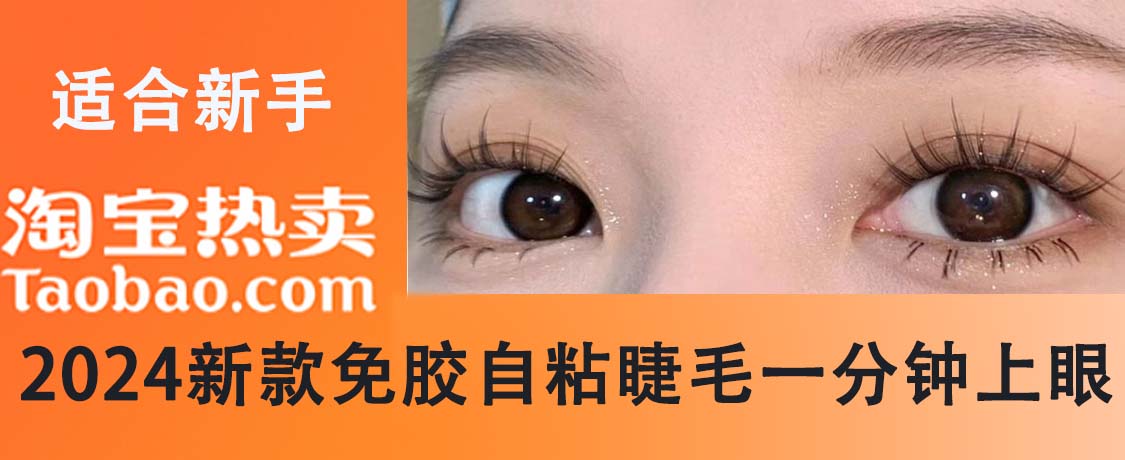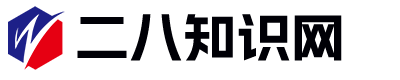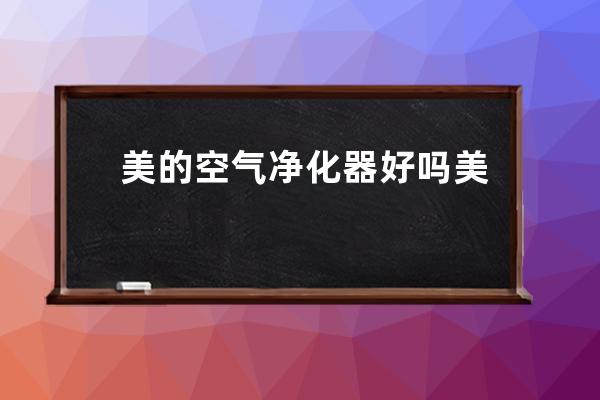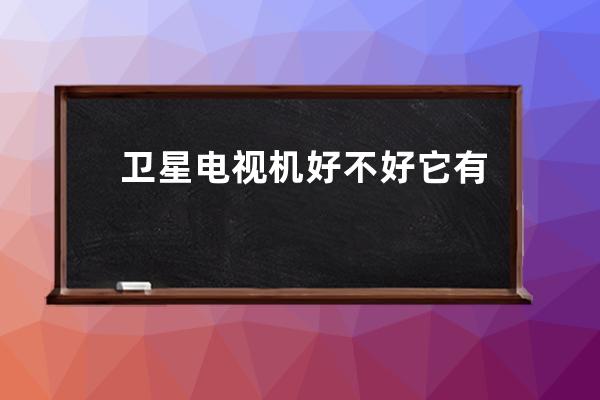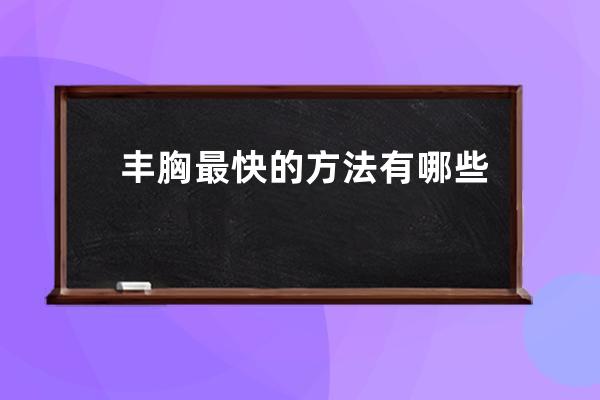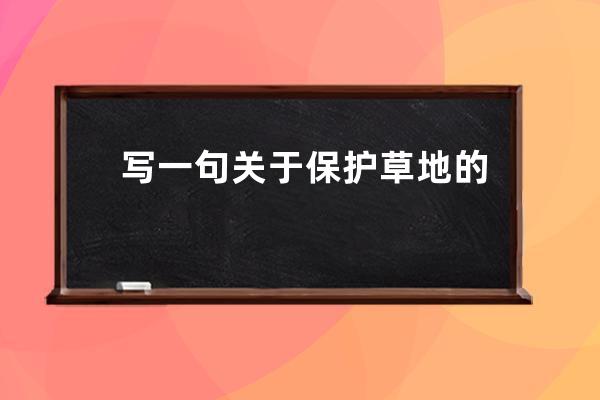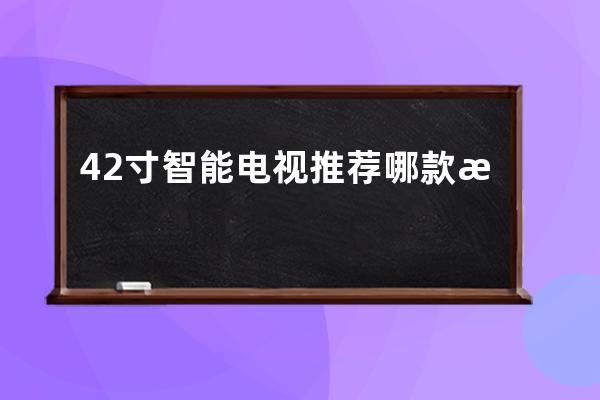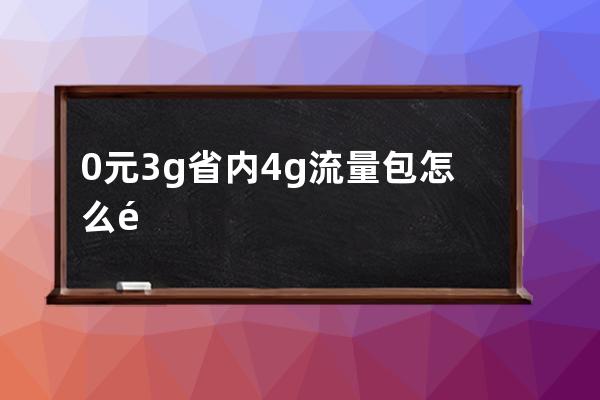| cat |
array (
'id' => '8',
'tid' => '1',
'pid' => '0',
'mid' => 'pb',
'pids' => '0',
'name' => '汽车',
'dirname' => 'car',
'pdirname' => '',
'child' => 0,
'disabled' => '0',
'ismain' => 1,
'childids' => 8,
'thumb' => '',
'show' => '1',
'content' => '',
'setting' =>
array (
'disabled' => '0',
'linkurl' => '',
'getchild' => '0',
'notedit' => '0',
'urlrule' => 2,
'seo' =>
array (
'list_title' => '{$cat.name},{SITE_NAME}',
'list_keywords' => '',
'list_description' => '',
),
'template' =>
array (
'pagesize' => '10',
'mpagesize' => '10',
'page' => 'article_web.html',
'list' => 'list_news.html',
'category' => 'list_web.html',
'search' => 'search.html',
'show' => 'article_news.html',
),
'cat_field' => '',
'module_field' => '',
'html' => 0,
'chtml' => 0,
),
'displayorder' => '2',
'mcode' => '2',
'subname' => '',
'def1' => '',
'def2' => '',
'def3' => '',
'pic' => '',
'pcatpost' => 1,
'topid' => '8',
'catids' =>
array (
0 => '8',
),
'is_post' => 1,
'url' => 'https://www.28298.cn/car/',
'total' => '请使用count标签查询',
'field' =>
array (
),
) |
| top |
array (
'id' => '8',
'tid' => '1',
'pid' => '0',
'mid' => 'pb',
'pids' => '0',
'name' => '汽车',
'dirname' => 'car',
'pdirname' => '',
'child' => 0,
'disabled' => '0',
'ismain' => 1,
'childids' => 8,
'thumb' => '',
'show' => '1',
'content' => '',
'setting' =>
array (
'disabled' => '0',
'linkurl' => '',
'getchild' => '0',
'notedit' => '0',
'urlrule' => 2,
'seo' =>
array (
'list_title' => '{$cat.name},{SITE_NAME}',
'list_keywords' => '',
'list_description' => '',
),
'template' =>
array (
'pagesize' => '10',
'mpagesize' => '10',
'page' => 'article_web.html',
'list' => 'list_news.html',
'category' => 'list_web.html',
'search' => 'search.html',
'show' => 'article_news.html',
),
'cat_field' => '',
'module_field' => '',
'html' => 0,
'chtml' => 0,
),
'displayorder' => '2',
'mcode' => '2',
'subname' => '',
'def1' => '',
'def2' => '',
'def3' => '',
'pic' => '',
'pcatpost' => 1,
'topid' => '8',
'catids' =>
array (
0 => '8',
),
'is_post' => 1,
'url' => 'https://www.28298.cn/car/',
'total' => '请使用count标签查询',
'field' =>
array (
),
) |
| parent |
array (
'id' => '8',
'tid' => '1',
'pid' => '0',
'mid' => 'pb',
'pids' => '0',
'name' => '汽车',
'dirname' => 'car',
'pdirname' => '',
'child' => 0,
'disabled' => '0',
'ismain' => 1,
'childids' => 8,
'thumb' => '',
'show' => '1',
'content' => '',
'setting' =>
array (
'disabled' => '0',
'linkurl' => '',
'getchild' => '0',
'notedit' => '0',
'urlrule' => 2,
'seo' =>
array (
'list_title' => '{$cat.name},{SITE_NAME}',
'list_keywords' => '',
'list_description' => '',
),
'template' =>
array (
'pagesize' => '10',
'mpagesize' => '10',
'page' => 'article_web.html',
'list' => 'list_news.html',
'category' => 'list_web.html',
'search' => 'search.html',
'show' => 'article_news.html',
),
'cat_field' => '',
'module_field' => '',
'html' => 0,
'chtml' => 0,
),
'displayorder' => '2',
'mcode' => '2',
'subname' => '',
'def1' => '',
'def2' => '',
'def3' => '',
'pic' => '',
'pcatpost' => 1,
'topid' => '8',
'catids' =>
array (
0 => '8',
),
'is_post' => 1,
'url' => 'https://www.28298.cn/car/',
'total' => '请使用count标签查询',
'field' =>
array (
),
) |
| related |
array (
36 =>
array (
'id' => '36',
'tid' => '1',
'pid' => '0',
'mid' => 'pb',
'pids' => '0',
'name' => '假睫毛',
'dirname' => 'jiajiemao',
'pdirname' => '',
'child' => 0,
'disabled' => '0',
'ismain' => 1,
'childids' => 36,
'thumb' => '',
'show' => '1',
'content' => '',
'setting' =>
array (
'disabled' => '0',
'linkurl' => '',
'getchild' => '0',
'notedit' => '0',
'urlrule' => 2,
'seo' =>
array (
'list_title' => '[第{page}页{join}]{catpname}{join}{SITE_NAME}',
'list_keywords' => '',
'list_description' => '',
),
'template' =>
array (
'pagesize' => '20',
'mpagesize' => '20',
'page' => 'page.html',
'list' => 'list_news.html',
'category' => 'category.html',
'search' => 'search.html',
'show' => 'article_news.html',
),
'cat_field' => NULL,
'module_field' => NULL,
'html' => 0,
'chtml' => 0,
),
'displayorder' => '0',
'mcode' => NULL,
'subname' => '',
'def1' => '',
'def2' => '',
'def3' => '',
'pic' => '',
'pcatpost' => 1,
'topid' => '36',
'catids' =>
array (
0 => '36',
),
'is_post' => 1,
'url' => 'https://www.28298.cn/jiajiemao/',
'total' => '请使用count标签查询',
'field' =>
array (
),
),
30 =>
array (
'id' => '30',
'tid' => '1',
'pid' => '0',
'mid' => 'pb',
'pids' => '0',
'name' => '社会',
'dirname' => 'shehui',
'pdirname' => '',
'child' => 0,
'disabled' => '0',
'ismain' => 1,
'childids' => 30,
'thumb' => '',
'show' => '1',
'content' => '',
'setting' =>
array (
'disabled' => '0',
'linkurl' => '',
'getchild' => '0',
'notedit' => '0',
'urlrule' => 2,
'seo' =>
array (
'list_title' => '{SITE_NAME}',
'list_keywords' => '',
'list_description' => '',
),
'template' =>
array (
'pagesize' => '10',
'mpagesize' => '10',
'page' => 'article_web.html',
'list' => 'list_news.html',
'category' => 'list_web.html',
'search' => 'search.html',
'show' => 'article_news.html',
),
'cat_field' => '',
'module_field' => '',
'html' => 0,
'chtml' => 0,
),
'displayorder' => '1',
'mcode' => '2',
'subname' => '',
'def1' => '',
'def2' => '',
'def3' => '',
'pic' => '',
'pcatpost' => 1,
'topid' => '30',
'catids' =>
array (
0 => '30',
),
'is_post' => 1,
'url' => 'https://www.28298.cn/shehui/',
'total' => '请使用count标签查询',
'field' =>
array (
),
),
8 =>
array (
'id' => '8',
'tid' => '1',
'pid' => '0',
'mid' => 'pb',
'pids' => '0',
'name' => '汽车',
'dirname' => 'car',
'pdirname' => '',
'child' => 0,
'disabled' => '0',
'ismain' => 1,
'childids' => 8,
'thumb' => '',
'show' => '1',
'content' => '',
'setting' =>
array (
'disabled' => '0',
'linkurl' => '',
'getchild' => '0',
'notedit' => '0',
'urlrule' => 2,
'seo' =>
array (
'list_title' => '{$cat.name},{SITE_NAME}',
'list_keywords' => '',
'list_description' => '',
),
'template' =>
array (
'pagesize' => '10',
'mpagesize' => '10',
'page' => 'article_web.html',
'list' => 'list_news.html',
'category' => 'list_web.html',
'search' => 'search.html',
'show' => 'article_news.html',
),
'cat_field' => '',
'module_field' => '',
'html' => 0,
'chtml' => 0,
),
'displayorder' => '2',
'mcode' => '2',
'subname' => '',
'def1' => '',
'def2' => '',
'def3' => '',
'pic' => '',
'pcatpost' => 1,
'topid' => '8',
'catids' =>
array (
0 => '8',
),
'is_post' => 1,
'url' => 'https://www.28298.cn/car/',
'total' => '请使用count标签查询',
'field' =>
array (
),
),
11 =>
array (
'id' => '11',
'tid' => '1',
'pid' => '0',
'mid' => 'pb',
'pids' => '0',
'name' => '时尚',
'dirname' => 'fashion',
'pdirname' => '',
'child' => 1,
'disabled' => '0',
'ismain' => 1,
'childids' => '11,33,34',
'thumb' => '',
'show' => '1',
'content' => '',
'setting' =>
array (
'disabled' => '0',
'linkurl' => '',
'getchild' => '0',
'notedit' => '0',
'urlrule' => 2,
'seo' =>
array (
'list_title' => '{$cat.name},{SITE_NAME}',
'list_keywords' => '',
'list_description' => '',
),
'template' =>
array (
'pagesize' => '10',
'mpagesize' => '10',
'page' => 'article_web.html',
'list' => 'list_news.html',
'category' => 'list_news.html',
'search' => 'search.html',
'show' => 'article_news.html',
),
'cat_field' => '',
'module_field' => '',
'html' => 0,
'chtml' => 0,
),
'displayorder' => '4',
'mcode' => '2',
'subname' => '',
'def1' => '',
'def2' => '',
'def3' => '',
'pic' => '',
'pcatpost' => 1,
'topid' => '11',
'catids' =>
array (
0 => '11',
1 => '33',
2 => '34',
),
'is_post' => 1,
'url' => 'https://www.28298.cn/fashion/',
'total' => '请使用count标签查询',
'field' =>
array (
),
),
23 =>
array (
'id' => '23',
'tid' => '1',
'pid' => '0',
'mid' => 'pb',
'pids' => '0',
'name' => '教育',
'dirname' => 'edu',
'pdirname' => '',
'child' => 0,
'disabled' => '0',
'ismain' => 1,
'childids' => 23,
'thumb' => '',
'show' => '1',
'content' => '',
'setting' =>
array (
'disabled' => '0',
'linkurl' => '',
'getchild' => '0',
'notedit' => '0',
'urlrule' => 2,
'seo' =>
array (
'list_title' => '{$cat.name},{SITE_NAME}',
'list_keywords' => '',
'list_description' => '',
),
'template' =>
array (
'pagesize' => '10',
'mpagesize' => '10',
'page' => 'article_web.html',
'list' => 'list_news.html',
'category' => 'list_web.html',
'search' => 'search.html',
'show' => 'article_news.html',
),
'cat_field' => '',
'module_field' => '',
'html' => 0,
'chtml' => 0,
),
'displayorder' => '5',
'mcode' => '2',
'subname' => '',
'def1' => '',
'def2' => '',
'def3' => '',
'pic' => '',
'pcatpost' => 1,
'topid' => '23',
'catids' =>
array (
0 => '23',
),
'is_post' => 1,
'url' => 'https://www.28298.cn/edu/',
'total' => '请使用count标签查询',
'field' =>
array (
),
),
) |